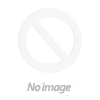Compact Flash CF to 3.5 Female 40 Pin IDE Bootable Adapter Converter Card

Compact Flash CF to 3.5 Female 40 Pin IDE Bootable Adapter Converter Card
Available:Out of Stock
- Product SKU: KG538
₹ 299
₹ 399

Specification
Description
Compact Flash CF to 3.5 Female 40 Pin IDE Bootable Adapter Converter Card
This Compact Flash (CF) to IDE adapter is designed for seamless integration with standard IDE interfaces and supports true-IDE mode, making it an ideal solution for diskless network clients and other devices requiring rugged solid-state storage. It features DMA-33 transfer mode for efficient data handling and provides on-board LED indicators for power and CF card access. The adapter offers voltage selection for +3.3V or +5V CF cards and supports master or slave mode selection. It is fully compatible with Compact Flash Type I, Type II, and Micro-drives using a 40-way (2.54mm) standard interface. The power input is +5V via a floppy disk drive power connector. Additionally, the adapter supports CF-I, CF-II, and IBM Micro-drives but does not support hot swapping of CF cards. System requirements include a PC or Mac with an IDE connector and compatibility with Windows, Mac OS, and Linux. This adapter is particularly useful for protecting HDDs, integrating with portable instruments using X86 or RISC cores, and facilitating data transfer in mobile storage solutions.Technical Details
- Type: Converter Module
- Material: PCB
- Interface: 40-Pin IDE
- Compliance: CF Spec Ver2.0, IDE/ATA-33
- Supports True-IDE & DMA-33 Mode
- Compatible with CF-I, CF-II & IBM Microdrive
Features
- Converts Compact Flash (CF) card to 3.5" 40-Pin IDE interface
- Bootable adapter for use as an HDD replacement
- Supports CF-I, CF-II, and IBM Microdrive
- True-IDE mode and DMA-33 transfer support
- Standard 40-pin IDE female connector
- No external power required, powered via IDE
- Compact, durable PCB design
- Ideal for embedded systems, old PCs, and industrial applications
Applications :
- Replace traditional IDE hard drives with CF cards
- Use in legacy computers and industrial PCs
- Boot operating systems from a CF card
- Embedded system storage solution
- Extend the life of old hardware
- Low-power, silent storage for fanless systems
Physical Attributes
- L x W x H (cm): 5.30 x 3.70 x 1.00
- Weight (gm): 40
Package Includes
- 1 x Compact Flash CF to 3.5 Female 40 Pin IDE Bootable Adapter Converter Card