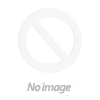Motherboard Buzzer Mini Onboard Case Speaker for PC Board Beep Alarm


Onboard Installation: The Alarm Buzzer is typically mounted directly onto the computer motherboard. Therefore, it is often soldered onto designated pins or connectors intended for audio alerts.
PC Board Beep Alarm: It is primarily used to emit audible alerts, commonly known as "beeps," to indicate various system statuses, hardware initialization, or error conditions. These beeps can also help confirm successful boot processes.
Diagnostic Tool: Acting as an effective diagnostic tool, the buzzer provides different beep patterns or sequences that indicate specific issues or errors encountered by the system. As a result, technicians can quickly interpret these beep codes to troubleshoot hardware problems.
Case Speaker: In some cases, the Indicator buzzer may be housed inside the computer case. This positioning ensures that audible alerts are clearly heard, even when the case is closed.
Universal Compatibility: This buzzer is a standard component included on most desktop computer motherboards, regardless of the model or manufacturer. Moreover, it is compatible with various operating systems and hardware configurations.
Motherboard Buzzer Mini Onboard Case Speaker for PC Board Beep Alarm
Available:In Stock
- Product SKU: BUZZE005
₹ 13
₹ 20
Need Volume Discounts? Deals are specially designed for you. Click here
Need Customization? Provide us more details Click here
🏠
Warehouse Details:


Specification
Description
The Motherboard Alarm Buzzer Mini Onboard Case Speaker is a small but essential component commonly found on computer motherboards. This Indicator buzzer helps deliver clear audible alerts whenever the system needs to communicate status or errors.Here's a breakdown of its features and functions:
Buzzer/Mini Speaker: This component serves as an audible alert system for your computer. It is often referred to as a "buzzer" or "mini speaker" because of its small size and its ability to produce sound alerts reliably.Onboard Installation: The Alarm Buzzer is typically mounted directly onto the computer motherboard. Therefore, it is often soldered onto designated pins or connectors intended for audio alerts.
PC Board Beep Alarm: It is primarily used to emit audible alerts, commonly known as "beeps," to indicate various system statuses, hardware initialization, or error conditions. These beeps can also help confirm successful boot processes.
Diagnostic Tool: Acting as an effective diagnostic tool, the buzzer provides different beep patterns or sequences that indicate specific issues or errors encountered by the system. As a result, technicians can quickly interpret these beep codes to troubleshoot hardware problems.
Case Speaker: In some cases, the Indicator buzzer may be housed inside the computer case. This positioning ensures that audible alerts are clearly heard, even when the case is closed.
Universal Compatibility: This buzzer is a standard component included on most desktop computer motherboards, regardless of the model or manufacturer. Moreover, it is compatible with various operating systems and hardware configurations.
Low-Cost Solution:
The Alarm Buzzer is a simple and cost-effective solution for delivering audible alerts in computer systems. Thanks to its compact size and straightforward design, it remains an essential part of system diagnostics and troubleshooting.Features
- Material: Plastic and Metal
- Use: When you power on the computer, you will hear the familiar "beep" sound, which usually indicates that the system is operating normally.
- The red wire is positive and the black wire is negative (although polarity is not critical, as long as the interface is correctly connected to the speaker header).
Board Alarm Tone Description
- 1 short: The system starts properly, indicating no problems.
- 2 short: General error; please enter CMOS Setup and reset incorrect options.
- 1 long 1 short: RAM or motherboard error; try reseating the memory or replacing the motherboard.
- 1 long 2 short: Monitor or display card error.
- 1 long 3 short: Keyboard controller error; check the motherboard.
- 1 long 9 short: Board FLASH RAM or EPROM error; try replacing the Flash RAM.
- Continuous long beeps: Memory is not seated or is damaged; reinsert the memory or replace it.
- It keeps ringing: Check power supply, display, and graphics card connections.
- Repeat short rings: Power problems.
- No sound, no display: Power problems.
Package Includes
- 1 x Motherboard Alarm Buzzer Mini Onboard Case Speaker for PC Board Beep Alarm