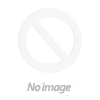1602 LCD Board Keypad Shield Blue Back-light For Arduino Uno/Mega


Blue Backlight: Provides excellent visibility in all lighting conditions.
Integrated Keypad: Includes 5 buttons (Select, Up, Down, Left, Right) for intuitive user input.
Easy Integration: Plugs directly onto Arduino Uno/Mega without additional wiring.
Adjustable Contrast: Onboard potentiometer for quick and easy contrast adjustment.
1602 LCD Board Keypad Shield Blue Back-light For Arduino Uno/Mega
Available:In Stock
- Product SKU: KG088
₹ 179
₹ 299
Need Volume Discounts? Deals are specially designed for you. Click here
Need Customization? Provide us more details Click here
🏠
Warehouse Details:


Specification
Description
Suitable for Arduino main board which includes the Arduino Uno and Arduino Leonardo. The 1602 LCD Board Keypad Shield Blue Backlight is sometimes called a navigation shield because it comes with 6 momentary push buttons for menu navigation. Besides the push button, it also includes a 2×16 LCD. This is a very popular LCD Keypad shield for Arduino and other variants. It includes a 2×16 LCD and 6 momentary push buttons. Pins 4, 5, 6, 7, 8, 9, and 10 are used to interface with the LCD. The onboard LED indicates power on.
Note: You need to turn the onboard Potentiometer (blue color) to adjust the screen contrast.
Note: You need to turn the onboard Potentiometer (blue color) to adjust the screen contrast.
Key Features:
16x2 Character LCD Display: Displays up to 32 characters (2 rows of 16), ideal for text-based messages or data.Blue Backlight: Provides excellent visibility in all lighting conditions.
Integrated Keypad: Includes 5 buttons (Select, Up, Down, Left, Right) for intuitive user input.
Easy Integration: Plugs directly onto Arduino Uno/Mega without additional wiring.
Adjustable Contrast: Onboard potentiometer for quick and easy contrast adjustment.
Why Choose This Shield?:
The 1602 LCD Keypad Shield combines a clear display with easy-to-use buttons, reducing the need for extra components. It’s a practical and reliable choice for displaying text and creating interactive Arduino projects.Additional Details
- The LCD Keypad shield is developed for Arduino-compatible boards, to provide a user-friendly interface that allows users to go through the menu, make selections, etc.
- It consists of a 1602 white character blue backlight LCD.
- The keypad consists of 6 keys select, up, right, down, left, and reset.
- To save the digital IO pins, the keypad interface only uses one ADC channel.
- The key value is read out through a 5-stage voltage divider.
Technical Details of Arduino LCD display shield
- Operating Voltage (VDC): 5
- Push Button: 5
- Reset Button: YES (Separate)
- LCD Model: 1602
- Characters: 16
- Character Color: White
- Backlight: Blue
- The LCD Keypad shield is developed for Arduino-compatible boards, providing a user-friendly interface for navigating menus and making selections.
- Features a 1602 white character blue backlight LCD.
- Includes a keypad with 6 keys:
- Select
- Up
- Right
- Down
- Left
- Reset
- Uses one ADC channel to save digital IO pins.
- Reads key values through a 5-stage voltage divider.
Physical Attributes
- Shield PCB Dimensions (mm): 80×58
- Total Height (mm): 21
- Weight (gm): 52
Package Includes
- 1 x 1602 LCD Board Keypad Shield Blue Back-light For Arduino Uno/Mega