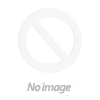PS2 Wireless Controller Gamepad Joystick 2.4G RF Remote & Receiver

PS2 Wireless Controller Gamepad Joystick 2.4G RF Remote & Receiver
Available:Out of Stock
- Product SKU: KG356
₹ 799
₹ 999

Specification
Description
PS2 Wireless Controller Gamepad Joystick 2.4G Handle Arduino Robot DIY Platform
This 2.4GHz wireless PS2-style controller is ideal for wireless control applications. Two AAA batteries will power this controller for more than 10 hrs continuously. It supports multi-loop signals and simultaneous control. There won't be any mutual interference, the operation distance is 8m up to 12m maximum. Dual vibration motors are also provided built for feedback. It can be used for your custom projects of remote control.Technical Details
- PS2 gaming platform, high-quality ABS material
- 2.4GHz wireless receiving technology, distance up to 12m
- 4-axis, 12 keys designed for game controls (Digital mode: 2-axis, 10 keys; Analog mode: 4-axis, 12 keys)
- Requires 2 AAA (7) batteries (Not included)
Features
- Wireless 2.4G: Smooth, lag-free connection.
- Dual Vibration: Immersive gameplay with vibration motors.
- Extended Range: Up to 12 meters for flexible movement.
- Ergonomic Design: Comfortable grip for long sessions.
- Battery Powered: Requires 2 AAA batteries (not included).
- Easy Setup: Quick connectivity with a 2.4G receiver.
- Universal Compatibility: Works with PS2 and compatible devices.
How to Use
- Place the transfer board and the receiving board together.
- Connect the conversion board to the main control panel using a dupont cable, following the wiring instructions.
- Turn on the handle power switch and stop the handle from operating.
- If nothing happens, press the ANALOG button between the two sticks and try using the sticks. This button switches modes.
Receiver Pin Description for PS2 2.4G Wireless Remote Control:
- Pin 1. DI / DAT (Data Input): 8-bit serial data from the handle to the host, transmitted synchronously on the falling edge of the clock.
- Pin 2. DO / CMD (Data Output): 8-bit serial data from the host to the handle, transmitted synchronously on the falling edge of the clock.
- Pin 4. GND (Ground): Ground pin for power reference.
- Pin 5. VDD (Power Supply): Receiver working power range: 3V to 5V.
- Pin 6.CS / SEL (Chip Select / Select): Provides the trigger signal for the handle, stays at a low level during communication.
-
Pin 7.CLK (Clock): Clock signal from the host, used to maintain data synchronization during transmission.
Note: Out of total 9 pins, only 6 pins have to be used.
Handle button function for STM32:
- Press "mode" to pair. When both lights on the handle are on simultaneously, pairing is successful.
- Push the left push rod to achieve forward, backward, and pan left and right movements.
- Push the right push rod left and right to achieve in-situ rotation.
- Push up or down on the right push rod, and use the left push rod to push up and down for acceleration and deceleration.

Handle button function for Arduino Uno:
- 1. Move parallel to the left
- 2. Back
- 3. Move parallel to the right
- 4. Go ahead
- 5. Stop
- 6. Go ahead with low speed
- 7. Rotate left
- 8. Rotate right

Handle button function for Arduino MEGA2650:
- Press L1 and push the left push rod to achieve forward, backward, and pan left and right movements.
- Press and hold L1, then push the right push rod to achieve left and right in-situ rotation.
- Press and hold L1 and R1 at the same time. Then, push up or down the left push rod to accelerate forward/backward.

Applications :
- Arduino Projects: Ideal for use with Arduino platforms to control robots and devices.
- Robotics: Used in DIY robotic systems for wireless control and remote operation.
- Gaming: Works as a game controller for gaming consoles or custom-built gaming systems.
- Remote-Controlled Vehicles: Powers RC cars, boats, or drones for wireless steering and throttle control.
- IoT Devices: Can be integrated into IoT projects, providing wireless control for smart home devices.
- Virtual Reality: Used as a wireless controller for VR systems, offering intuitive user control.
- DIY Electronics: Suitable for personal DIY projects, such as home automation or remote sensing platforms.
Physical Attributes
- Weight (gm): 175
Package Includes
- 1 x PS2 Wireless Remote 2.4GHz Analog Controller
- 1 x PS2 Wireless Remote 2.4GHz Receiver
- 7 x F/F Jumper Wires