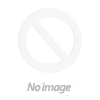XH-W1209 W1209 12V Red Digital Temperature Controller Module With Display and NTC Temp Sensor

With its waterproof probe and onboard relay, the module switches external loads based on the measured data. Real-time readings appear on the bright red display, and the indicator LED shows relay activity. Additionally, the menu includes adjustable hysteresis, calibration offset, safety limits, and start-delay options to ensure smooth performance.

XH-W1209 W1209 12V Red Digital Temperature Controller Module With Display and NTC Temp Sensor
Available:Out of Stock
- Product SKU: KG079
₹ 99
₹ 129

Specification
Description
W1209 Digital Temperature Controller Module With Display and Sensor
The w1209 digital temperature controller is a compact thermostat module designed for precise thermal management in DIY and automation tasks. It features a clear LED display and an accurate NTC thermometer sensor that allows reliable monitoring, while its support for heating and cooling modes makes it a flexible solution. As a versatile digital thermometer controller, it offers quick configuration and dependable operation across a wide range of applications.With its waterproof probe and onboard relay, the module switches external loads based on the measured data. Real-time readings appear on the bright red display, and the indicator LED shows relay activity. Additionally, the menu includes adjustable hysteresis, calibration offset, safety limits, and start-delay options to ensure smooth performance.
Technical Details
- Model No.: XH-W1209
- Controller Type: Digital temperature controller (thermostat)
- Supply Voltage: 12 V DC
- Accuracy: ±0.1 °C
- Refresh Rate: 0.5 s
- Sensor Input: NTC10K (waterproof probe)
- Probe Cable Length: 50 cm
- Output: 1-channel relay
- Relay Contact Rating: 10 A (max)
- Length × Width × Height: 48 × 40 × 14 mm
- Weight: 19 g
Features
- Static current ≤ 35 mA
- Operating current ≤ 65 mA
- Operating temperature −10 to +60 °C
- Operating humidity 20–85% RH
Applications
- Home Automation: Enables precise switching of heaters, fans, and coolers using the integrated digital thermometer display.
- Incubators & Reptile Habitats: Maintains consistent temperature levels using the accurate NTC thermometer sensor.
- Food Processing: Supports yogurt making, sous-vide, and fermentation with the stable control offered by the w1209 digital temperature controller.
- Greenhouse & Hydroponics: Ensures optimal growth conditions where a reliable digital thermometer based system is needed.
Settings Chart
- Long-press “SET” to enter the menu (P0–P6). Use “+ / −” to adjust; no input for ~5 s exits.
- P0 – Mode (Heat/Cool): C (cool) / H (heat). Default: C
- P1 – Hysteresis: 0.1–15 °C. Default: 2 °C
- P2 – Upper Limit: up to 110 °C. Default: 110 °C
- P3 – Lower Limit: down to −39 °C. Default: −39 °C
- P4 – Temperature Offset: −7.0…+7.0 °C. Default: 0
- P5 – Delay Start: 0–10 min (1-min steps). Default: 0
- P6 – High-Temp Alarm: 0–110 °C (OFF disables). Default: OFF
- Hold “+ / −” together to restore factory defaults.
W1209 Drawing

Physical Attributes
- Dimensions (L × W × H): 48 × 40 × 14 mm
- Weight: 19 g
Package Includes
- 1 × XH-W1209 12V Red Digital Temperature Controller Module with Display and NTC Temp Sensor