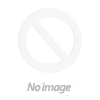7 Pin 1.3 Inch 128×64 OLED Display Screen Module with SPI Serial Interface V2 Blue Pixel

Energy Efficient: Low power consumption, around 0.08W at full screen lit.
Wide Viewing Angle: Greater than 160° for excellent visibility.
Arduino Compatible: Easy integration with Arduino projects.
Compact and Bright: Delivers vibrant colors with minimal power usage.

IoT devices for user interface and feedback
Wearable technology for compact display solutions
Portable gadgets requiring low power consumption and high visibility
Home automation systems for visual control interfaces
Industrial devices for monitoring and diagnostics
Battery-powered applications due to its energy-efficient design
Consumer electronics that need a space-saving, clear display solution
7 Pin 1.3 Inch 128×64 OLED Display Screen Module with SPI Serial Interface V2 Blue Pixel
Available:Out of Stock
- Product SKU: KG205
₹ 329
₹ 499

Specification
Description
The 7 Pin 1.3 Inch 128×64 OLED Display Screen Module with SPI Serial Interface V2 Blue Pixel is a compact and highly efficient display solution designed for modern applications. With a resolution of 128×64 pixels, it delivers sharp and detailed visuals, featuring vibrant blue text and graphics on a deep black background for exceptional contrast. The module utilizes a 7-pin configuration, ensuring easy integration with microcontrollers through its SPI serial interface, which allows for fast and reliable communication. Its ultra-thin, lightweight design makes it ideal for space-constrained projects, while the wide viewing angle of over 160° ensures clear visibility from various perspectives. Operating on a low voltage, it is energy-efficient, making it suitable for portable and battery-powered devices. This Version 2 (V2) module offers improved durability and performance, making it perfect for applications like IoT devices, Arduino projects, wearable technology, home automation, and industrial monitoring systems. Combining advanced features with ease of use, this OLED module is a versatile choice for enhancing any innovative project.
Pin Description:
- GND: GND
- VDD: 3.3V (VCC)
- MOSI: D11 (don’t change)
- SCK: D13 (don’t change)
- D/C: D8 (can be any digital pin)
- RST: D9 (can be any digital pin)
- CS: D10 (can be any digital pin)
Technical Details of oled display arduino
- Model Type: OLED Display Module
- Display Size (Inch): 1.3
- Display Resolution: 128 × 64
- Operating Temperature (°C): -30 to 60
- Character Color: Blue
- Background Color: Black
- Driver IC: SH1106
- Resolution: 128 × 64
- Visual Angle: >160°
- Input Voltage: 3.3V ~ 6V
- Pixel Color: Blue
Features:
No Backlight Needed: Self-illuminating pixels enhance brightness and contrast.Energy Efficient: Low power consumption, around 0.08W at full screen lit.
Wide Viewing Angle: Greater than 160° for excellent visibility.
Arduino Compatible: Easy integration with Arduino projects.
Compact and Bright: Delivers vibrant colors with minimal power usage.
Circuit Diagram

Physical Attributes OF oled display arduino
- Length × Width × Height(mm) : 35.5 × 33.5 × 12
- Weight (GM) : 6
Integration with Arduino

Sample Code
Useful Links
Applications:
Embedded systems for displaying real-time dataIoT devices for user interface and feedback
Wearable technology for compact display solutions
Portable gadgets requiring low power consumption and high visibility
Home automation systems for visual control interfaces
Industrial devices for monitoring and diagnostics
Battery-powered applications due to its energy-efficient design
Consumer electronics that need a space-saving, clear display solution
Package Includes
- 1 x 7 Pin 1.3 Inch 128×64 OLED Display Screen Module with SPI Serial Interface V2 Blue Pixel