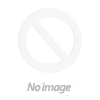3.5 inch ILI9486 TFT Touch Shield LCD Module 480×320 for Arduino Uno without Touch


Vibrant Colors: Supports 65K RGB colors for lifelike rendering.
Fast Interface: An 8-bit parallel bus ensures faster refresh rates compared to SPI.
Voltage Compatibility: Built-in 5V/3.3V level shifter, compatible with a range of systems.
Plug-and-Play Design: Directly connects to Arduino Uno and Mega2560 without wiring.
Expandable Functionality: Includes an integrated SD card slot for additional project capabilities.
Customizable Backlight: Bright backlighting with control via digital pin for power management.
Durable and Versatile: Wide operating temperature range for indoor and outdoor use.
Portable Devices: Create compact gadgets like handheld game consoles or media players.
DIY Projects: Add a high-quality display to Arduino-based electronics and experiments.
Educational Kits: Teach programming and electronics with a visually engaging interface.
Prototyping Interfaces: Develop intuitive graphical user interfaces for prototypes.
Art Installations: Use for dynamic and colorful displays in creative projects.
Data Visualization: Display real-time data from sensors, systems, or external inputs.
3.5 inch ILI9486 TFT Touch Shield LCD Module 480×320 for Arduino Uno without Touch
Available:In Stock
- Product SKU: KG031
₹ 949
₹ 1,299
Need Volume Discounts? Deals are specially designed for you. Click here
Need Customization? Provide us more details Click here
🏠
Warehouse Details:


Specification
Description
The 3.5″ ILI9486 TFT LCD Module is a versatile and high-resolution display designed specifically for Arduino Uno and Mega2560. With a clear 480×320 pixel screen and 65K RGB color support, it provides vibrant and lifelike visuals for a variety of projects. Its 8-bit parallel interface ensures smooth and fast performance, making it ideal for dynamic applications. The module is plug-and-play compatible, featuring a built-in 5V/3.3V level shifter, eliminating voltage compatibility concerns. With an integrated SD card slot and bright LED backlighting, this display is perfect for creating dashboards, portable gadgets, and interactive DIY projects.
Features:
High Resolution: Clear 480×320 pixel display for crisp visuals.Vibrant Colors: Supports 65K RGB colors for lifelike rendering.
Fast Interface: An 8-bit parallel bus ensures faster refresh rates compared to SPI.
Voltage Compatibility: Built-in 5V/3.3V level shifter, compatible with a range of systems.
Plug-and-Play Design: Directly connects to Arduino Uno and Mega2560 without wiring.
Expandable Functionality: Includes an integrated SD card slot for additional project capabilities.
Customizable Backlight: Bright backlighting with control via digital pin for power management.
Durable and Versatile: Wide operating temperature range for indoor and outdoor use.
Applications:
Smart Dashboards: Build interactive displays for monitoring home automation or IoT devices.Portable Devices: Create compact gadgets like handheld game consoles or media players.
DIY Projects: Add a high-quality display to Arduino-based electronics and experiments.
Educational Kits: Teach programming and electronics with a visually engaging interface.
Prototyping Interfaces: Develop intuitive graphical user interfaces for prototypes.
Art Installations: Use for dynamic and colorful displays in creative projects.
Data Visualization: Display real-time data from sensors, systems, or external inputs.
Technical Details
- Screen Size: 3.5 inches
- Resolution: 480×320 pixels
- Display Color: RGB 65K color
- Driver IC: ILI9486
- Touch: No (Non-touchscreen)
- Module Interface: 8-bit parallel interface
- Active Area: 73.44 × 48.96 mm
- PCB Module Size: 85.49 × 55.63 mm
- Operating Voltage: 5V/3.3V
- Backlight: 4 white LEDs (brightness controllable)
- SD Card Slot: Yes
- Operating Temperature: -20°C to 70°C
- Storage Temperature: -40°C to 70°C
Pin Out

Physical Attributes of 3.5 Tft Lcd Shield Arduino Uno
- Length × Width × Height(mm) : 83.49 × 55.6 × 13
- Weight (gm): 49
Package Includes
- 1 x 3.5 inch ILI9486 TFT Touch Shield LCD Module 480×320 for Arduino Uno without Touch