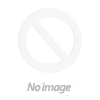5A XL4015 constant voltage constant current step-down power supply module voltage and current display LED drive lithium battery charging


Voltmeter calibration method : (1) Output voltage calibration steps Step 1, adjust the right button so that the “OUT” LED lighted, and the voltmeter shows the value of output voltage; Press the right button for more than 2 seconds, release, and the voltmeter and “OUT” LED flash in synchronization so that you enter the output voltage calibration mode. Step 2, press the right button (normal speed), and the voltage value adds up a unit; Press the left button, minus a unit; Due to a unit being less than 0.1V, the minimum voltage display to 0.1V, so you need to continuously press 1-5 times to see the voltmeter change 0.1V, how many times voltmeter change 0.1V by pressing the key, depending on the current display voltage, the higher the voltage, the fewer the number of press. Step 3, press the right button for more than 2 seconds, and release, it to exit the output voltage calibration mode. All parameters are set to automatically power down to save.
(2) Input voltage calibration steps Step 1, adjust the right button so that the “IN” LED lighted, and the voltmeter shows the value of input voltage; press the right button for more than 2 seconds, release, and the voltmeter and “IN” LED flash in synchronization so that you enter the input voltage calibration mode. Steps 2 and 3, are consistent with the output voltage calibration method.
5A XL4015 constant voltage constant current step-down power supply module voltage and current display LED drive lithium battery charging
Available:In Stock
- Product SKU: KG569
₹ 289
₹ 399
Need Volume Discounts? Deals are specially designed for you. Click here
Need Customization? Provide us more details Click here
🏠
Warehouse Details:


Specification
Description
5A XL4015 constant voltage constant current step-down power supply module voltage and current display LED drive lithium battery charging
This product is a 180 kHz fixed frequency PWM buck (step-down) DC/DC module, capable of driving a 5A load with high efficiency, low ripple, and excellent line and load regulation. The module has a voltage meter to display the input and output voltage, and the voltage can be corrected through the button to improve the accuracy of the voltmeter.Voltmeter calibration method : (1) Output voltage calibration steps Step 1, adjust the right button so that the “OUT” LED lighted, and the voltmeter shows the value of output voltage; Press the right button for more than 2 seconds, release, and the voltmeter and “OUT” LED flash in synchronization so that you enter the output voltage calibration mode. Step 2, press the right button (normal speed), and the voltage value adds up a unit; Press the left button, minus a unit; Due to a unit being less than 0.1V, the minimum voltage display to 0.1V, so you need to continuously press 1-5 times to see the voltmeter change 0.1V, how many times voltmeter change 0.1V by pressing the key, depending on the current display voltage, the higher the voltage, the fewer the number of press. Step 3, press the right button for more than 2 seconds, and release, it to exit the output voltage calibration mode. All parameters are set to automatically power down to save.
(2) Input voltage calibration steps Step 1, adjust the right button so that the “IN” LED lighted, and the voltmeter shows the value of input voltage; press the right button for more than 2 seconds, release, and the voltmeter and “IN” LED flash in synchronization so that you enter the input voltage calibration mode. Steps 2 and 3, are consistent with the output voltage calibration method.
Technical Details
- Output Power (W): 75
- Input Voltage (V): 5 – 38 DC
- DC Output Voltage (V): 1.25 ~ 36 (adjustable)
- Voltmeter Error: ± 0.05V
- Conversion Efficiency: 0.96
Features
- Power indicator: Yes.
- Short circuit protection: Yes (limit current 8A).
- Over-temperature protection: Yes (shutdown output automatically after over-temperature).
- Input Reverse Polarity Protection: None (cascade high current diode if required).
- Wiring: IN+/- Input, OUT+/- Output.
- Built-in current limit function.
Applications :
- LED Driver: Provides a stable and adjustable power source for high-power LEDs.
- Lithium Battery Charging: Used for charging 3.7V, 7.4V, and 11.1V lithium-ion or lithium-polymer batteries with constant current control.
- DIY Power Supply: Converts higher DC voltages into stable, adjustable lower DC voltages.
- Solar Power Regulation: Regulates voltage from solar panels for battery charging and other applications.
- Embedded Systems & Microcontrollers: Provides a reliable power source for Arduino, Raspberry Pi, and other microcontroller projects.
- Car Electronics: Powers various automotive electronics from a car battery.
- Industrial Equipment: Used in automation and control circuits requiring a regulated DC supply.
Physical Attributes
- Length × Width (mm)× Height (mm) : 67.8 x 38.9 x 15
- Weight (gm): 36
Package Includes
- 1 x 5A XL4015 constant voltage constant current step-down power supply module voltage and current display LED drive lithium battery charging