DC-DC XL4015 Adjustable Stepdown Module 5A 75W with 4 Bits Digital Display Voltmeter
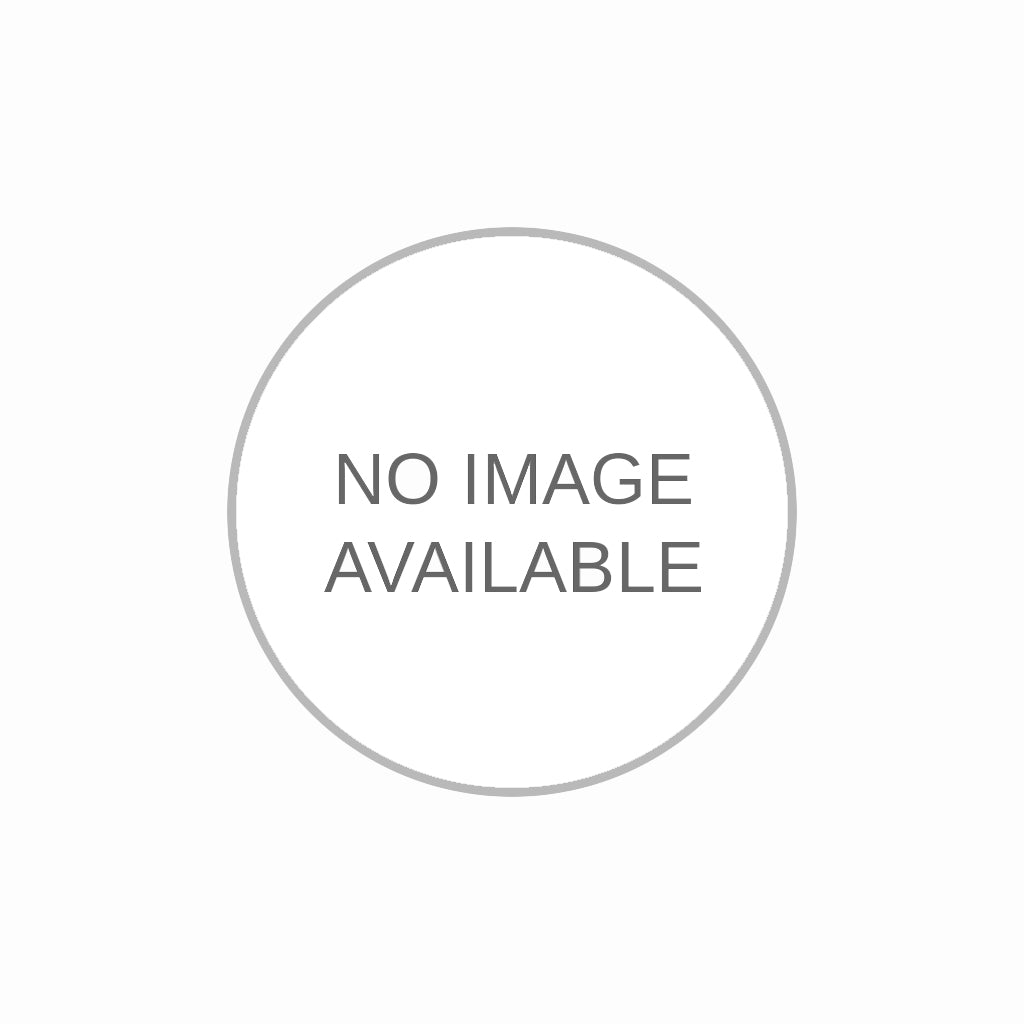


Voltmeter calibration method :
(1) Output voltage calibration steps
Step 1: Adjust the right button so that the OUT LED is lighted, the voltmeter shows the value of output voltage; Press the right button for more than 2 seconds, release the voltmeter and OUT LED flashes in synchronization so that you enter the output voltage calibration mode.
Step 2: Press the right button (normal speed), the voltage value is adding up a unit; Press the left button, minus a unit; Due to a unit is less than 0.1V, the minimum voltage display to 0.1V, so you need to continuously press 1-5 times to see the voltmeter change 0.1V, how many times voltmeter change 0.1V by pressing the key, depending on the current display voltage, the higher the voltage, the fewer the number of press.
Step 3: Press the right button for more than 2 seconds, release, to exit the output voltage calibration mode. All parameters are set to automatically power down to save.
(2) Input voltage calibration steps
Step 1: adjust the right button so that the IN LED is lighted, the voltmeter shows the value of input voltage; press the right button for more than 2 seconds, release the, voltmeter and IN LED flashes in synchronization so that you enter the input voltage calibration mode.
Steps 2 and 3, are consistent with the output voltage calibration method.
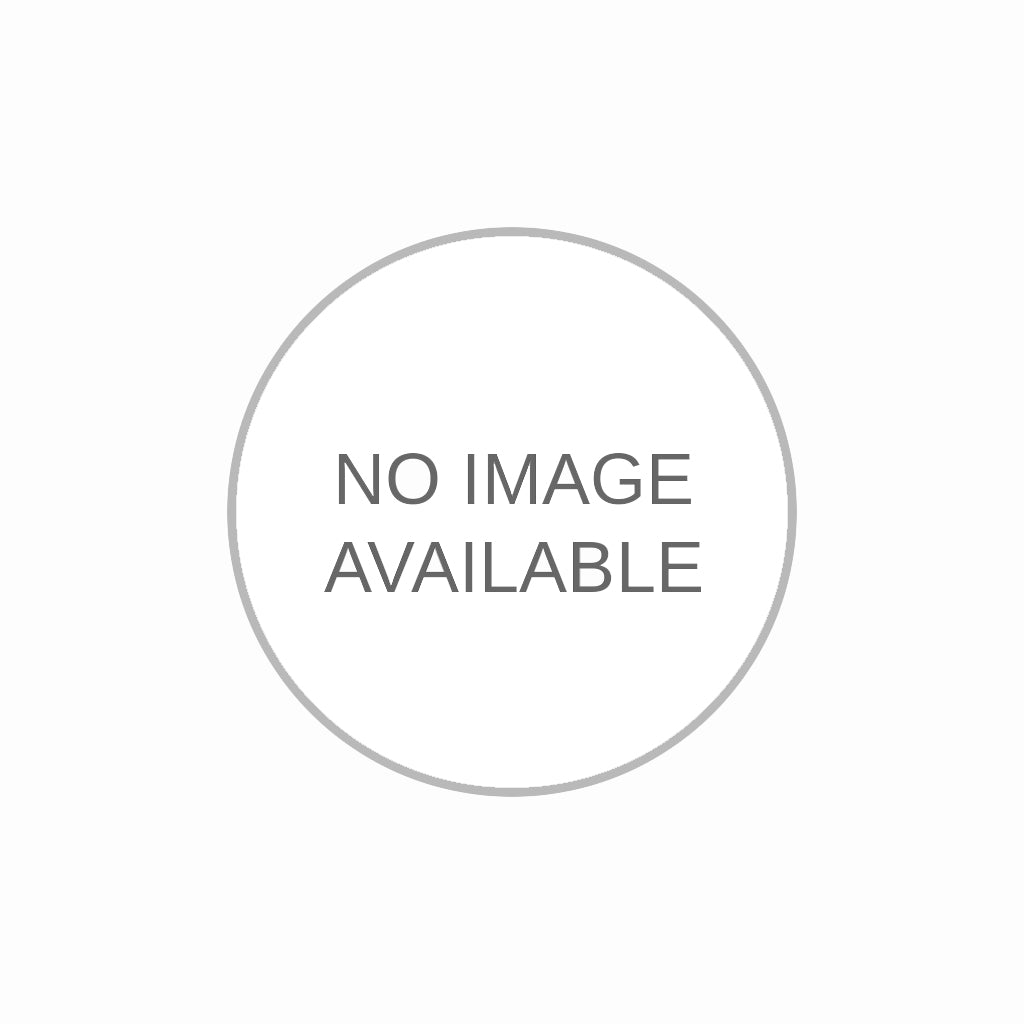
DC-DC XL4015 Adjustable Stepdown Module 5A 75W with 4 Bits Digital Display Voltmeter
Available:In Stock
- Product SKU: KG514
₹ 299
₹ 399
Need Volume Discounts? Deals are specially designed for you. Click here
Need Customization? Provide us more details Click here
Warehouse Details


Specification
Description
This product is a 180 kHz fixed frequency PWM buck (step-down) DC/DC module, capable of driving a 5A load with high efficiency, low ripple, and excellent line and load regulation. The module with a voltage meter displays the input voltage and output voltage, and the voltage can be corrected through the button to improve the accuracy of the voltmeter.Voltmeter calibration method :
(1) Output voltage calibration steps
Step 1: Adjust the right button so that the OUT LED is lighted, the voltmeter shows the value of output voltage; Press the right button for more than 2 seconds, release the voltmeter and OUT LED flashes in synchronization so that you enter the output voltage calibration mode.
Step 2: Press the right button (normal speed), the voltage value is adding up a unit; Press the left button, minus a unit; Due to a unit is less than 0.1V, the minimum voltage display to 0.1V, so you need to continuously press 1-5 times to see the voltmeter change 0.1V, how many times voltmeter change 0.1V by pressing the key, depending on the current display voltage, the higher the voltage, the fewer the number of press.
Step 3: Press the right button for more than 2 seconds, release, to exit the output voltage calibration mode. All parameters are set to automatically power down to save.
(2) Input voltage calibration steps
Step 1: adjust the right button so that the IN LED is lighted, the voltmeter shows the value of input voltage; press the right button for more than 2 seconds, release the, voltmeter and IN LED flashes in synchronization so that you enter the input voltage calibration mode.
Steps 2 and 3, are consistent with the output voltage calibration method.
Technical Details
- Input Supply Voltage (V) 5 – 38 DC
- Output voltage (V) 1.25 ~ 36 (adjustable)
- Output Current (A) max 5A
- Output power (W) 75
- Voltmeter error ± 0.05V
- Conversion efficiency 96%
Features
- Power indicator: Yes.
- Short circuit protection: Yes (limit current 8A).
- Over-temperature protection: Yes (shutdown output automatically after over temperature).
- Input Reverse Polarity Protection: None (cascade high current diode if required).
- Wiring: IN+/- Input, OUT+/- Output.
- Built-in current limit function.
Physical Attributes
- L x W x H (mm): 68 x 39 x 11
- Weight (gm) : 26
Package Includes
- 1 x DC-DC XL4015 Adjustable Stepdown Module 5A 75W with 4 Bits Digital Display Voltmeter






















