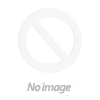PS2 Wireless Controller Gamepad Joystick 2.4G RF Remote & Receiver





PS2 Wireless Controller Gamepad Joystick 2.4G RF Remote & Receiver
Available:Out of Stock
- Product SKU: KG356
₹ 799
₹ 999

Specification
Description
PS2 Wireless Controller Gamepad Joystick 2.4G Handle for Arduino & DIY Robotics
This 2.4GHz wireless PS2-style controller is perfect for wireless robotic and gaming control applications. Powered by two AAA batteries, it provides over 10 hours of continuous operation. It supports multi-loop signals and simultaneous control with no interference, offering a stable connection up to 10–12 meters. Built-in dual vibration motors provide haptic feedback for immersive operation. This controller is suitable for custom robotics, RC vehicles, gaming consoles, and IoT control systems.Technical Details
- Platform: PS2-compatible, suitable for Arduino and STM32
- Wireless Technology: 2.4GHz RF with up to 12m range
- Material: High-quality ABS plastic housing
- Control Type: Digital (2-axis, 10 keys) and Analog (4-axis, 12 keys)
- Power: Requires 2 x AAA batteries (not included)
- Battery Life: Over 10 hours of continuous operation
- Operating Voltage: 3.3V–5V (receiver)
Features
- Wireless 2.4GHz communication for lag-free control
- Dual vibration motors for force feedback
- Long control distance — up to 10–12 meters
- Ergonomic design ensures comfortable long-term use
- Plug-and-play with included 2.4G receiver
- Universal compatibility: Arduino, STM32, PS2 consoles, DIY robots
- Supports multi-channel simultaneous control with no signal interference
Receiver Pin Configuration
- Brown: Data (DI / DAT)
- Orange: Command (DO / CMD)
- Grey: Vibration Motor Power (7.2V – 9V)
- Black: Ground (GND)
- Red: Power (3.3V)
- Yellow: Attention (CS / SEL)
- Blue: Clock (CLK)
- White: Not Connected (NC)
- Green: Acknowledge (ACK)
Note: Out of 9 available pins, only 6 are typically used for operation.

Connection & Usage Instructions
- Connect the receiver to your control board following the pin mapping above.
- Install 2 AAA batteries and turn on the controller.
- Press the MODE or ANALOG button to activate wireless pairing.
- Once the LED indicators on the controller and receiver stay lit, pairing is successful.
- Use the joysticks and buttons to control movement, rotation, and actions depending on your programming setup.
Handle Button Function (STM32 Example)
- Press “MODE” to pair; both LEDs indicate successful connection.
- Left joystick – forward, backward, left, and right translation.
- Right joystick – rotation control.
- Combination control – push rods up/down for acceleration and deceleration.

Handle Button Function (Arduino Uno Example)
- Move left – Parallel shift
- Move right – Parallel shift
- Forward / Backward – Directional control
- Stop – Halts all motors
- Low-speed forward – Controlled acceleration
- Rotate left / right – Pivot control

Handle Button Function (Arduino MEGA2560 Example)
- Press L1 and use the left joystick for forward/backward/pan controls.
- Press and hold L1, use right joystick for left/right rotation.
- Press L1 + R1 together, use left joystick for acceleration/deceleration.

Applications
- Arduino Projects: Ideal for robot and device control.
- Robotics: Used in autonomous or manually controlled robot systems.
- Gaming: Compatible with gaming consoles and emulators.
- RC Vehicles: Suitable for remote-controlled cars, tanks, and drones.
- IoT Devices: Enables wireless control in smart automation systems.
- DIY Projects: Perfect for custom remote-control or experimental setups.
Physical Attributes
- Weight: 177g
- Material: High-quality ABS plastic
- Color: Black
Notes
- Requires 2 × AAA batteries (not included).
- Color or design may vary depending on stock availability.
- Ensure correct wiring sequence while connecting receiver pins.
Package Includes
- 1 × PS2 Wireless 2.4GHz Analog Controller
- 1 × 2.4GHz Receiver Module
- 7 × Female-to-Female Jumper Wires