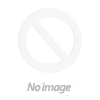16x2 LCD I2C IIC TWI SPI Serial Interface Adapter

This is a RoHS-compliant I2C Serial LCD Daughter board that can be connected to a standard 16×2 or 20×4 Character Display Module that supports 4-bit mode. All Character Modules sold on our site support 4-bit mode, and nearly all commercially available 16×2 and 20×4 line character modules support it too.
This board has a PCF8574 I2C chip that converts I2C serial data to parallel data for the LCD display. There are many examples on the internet for using this board with Arduino. Do a search for “Arduino LCD PCF8574“. The I2C address is 0x3F by default, but this can be changed via 3 solder jumpers provided on the board. This allows up to 3 LCD displays to be controlled via a single I2C bus (giving each one its address)

16x2 LCD I2C IIC TWI SPI Serial Interface Adapter
Available:Out of Stock
- Product SKU: KG224
₹ 38
₹ 49

Specification
Description
16x2 LCD I2C IIC TWI SPI Serial Interface Adapter
This is the IIC/I2C Serial Interface Adapter Module.This is a RoHS-compliant I2C Serial LCD Daughter board that can be connected to a standard 16×2 or 20×4 Character Display Module that supports 4-bit mode. All Character Modules sold on our site support 4-bit mode, and nearly all commercially available 16×2 and 20×4 line character modules support it too.
This board has a PCF8574 I2C chip that converts I2C serial data to parallel data for the LCD display. There are many examples on the internet for using this board with Arduino. Do a search for “Arduino LCD PCF8574“. The I2C address is 0x3F by default, but this can be changed via 3 solder jumpers provided on the board. This allows up to 3 LCD displays to be controlled via a single I2C bus (giving each one its address)
Technical Details
- Model Type: IIC/I2C Module
- IC Chip: PCF8574
- Input Voltage: 5VDC
- PCB Size: 42mm x 20mm
- Weight: 4g
Features
- 5V power supply
- Serial I2C control of LCD using PCF8574
- Backlight can be enabled/disabled via jumper on board
- Contrast control via potentiometer
- Supports up to 8 modules on a single I2C bus (address change via solder jumpers)
- Size: 41.6mm x 19.2mm
Applications :
- Displaying information in embedded systems projects
- Real-time data output for Arduino, Raspberry Pi, and microcontroller projects
- Simple user interfaces for electronics projects
- Digital clocks and timers
- Temperature, humidity, and sensor data display
- System status monitoring and feedback
- Control panels for automation systems
- Vehicle or robot status display
Integration with Arduino

Sample Code
Physical Attributes
- Length × Width (mm): 41.6 x 19.2
- Weight (gm): 5
Package Includes
- 1 x 16x2 LCD I2C IIC TWI SPI Serial Interface Adapter