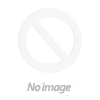Specification
Description
The MPLAB® PICkit™ 4 In-Circuit Debugger/Programmer allows fast and easy debugging and programming of PIC® and dsPIC® flash microcontrollers, using the powerful graphical user interface of MPLAB X Integrated Development Environment (IDE), version 4.15.
The MPLAB PICkit 4 programs faster than its predecessor PICkit3. Along with a wider target voltage, the PICkit 4 supports more advanced interfaces.
Function coming soon: An additional micro SD card slot and the ability to be self-powered from the target means you can take your code with you and program on the go.*, and never worry about the code size.
Technical Details
- Type: Debugger/Programmer
- Tool/Board Application: Debugging/Programming
- MCU Supported Families: Flash-based PIC MCUs
- Core Architecture: PIC, dsPIC
- IC Product Type: In-Circuit Debugger
Features
- 8-pin single in-line header (compatible with ICSP/2-wire JTAG/4-wire JTAG/SWD)
- Matches silicon clocking speed, programs as fast as the device will allow
- Wide target voltage (1.20V~5.5V)
- Can be powered from the target (2.7V~5.5V)
- Minimal current consumption at <100µA from target
- Powered by a high-speed USB 2.0, no external power required
- Can supply up to 50mA of power to the target through USB
- The firmware is continually being upgraded to add support for new devices
- Programmer-to-Go (PTG) support*
- SD card slot to holds program data
- Press on the logo to program the target
- CE and RoHS compliant
Physical Attributes
- Length * Width * Height (mm) : 85 * 40 * 10 mm
- Weight (gm) : 73
Package Includes
- 1 x PICKIT4 PG164140 MPLAB